- Get link
- X
- Other Apps
- Get link
- X
- Other Apps
STOP Ads by AdsGuard in Mikrotik
1. Download This Adsguard block rsc File from Download rsc
2. Upload this rsc File to Mikrotik Files
3. Now Check your uploaded Adsguard block rsc works successfully or not.
by following this steps Winbox -> IP -> DNS -> Static
4. Create a Firewall - Filter Rules for rejecting TCP attempts
General
Chain : forward
Dst. Address: 240.0.0.1
Protocol: 6 (tcp)
Connection State: new
Action
Action: reject
Log: checked
Log Prefix: ADBLOCK
Reject With: tcp-reset
Comment: Adblock tcp-reset
5. Create a Firewall - Filter Rules for rejecting UDP attempts
General
Chain: forward
Dst. Address: 240.0.0.1
Protocol: 17 (udp)
Connection State: new
Action
Action: reject
Log: checked
Log Prefix: ADBLOCK
Reject With: icmp network unreachable
Comment: Adblock udp unreachable
6. Create a Firewall - Filter Rules for Drop others attempts
General
Chain: forward
Dst. Address: 240.0.0.1
Action
Action: drop
Log: checked
Log Prefix: ADBLOCK
Comment: Adblock drop
7. Be sure that your all users use Mikrotik as a DNS server
IP -> DHCP Server -> Networks -> DNS Server (Put your Mikrotik IP)
8. Add OpenDNS
IP -> DNS
Servers: 208.67.222.222
208.67.220.220
Allow Remote Requests: checked
9. Create Firewall - NAT Rules for Forcing all client to use New configuared DNS
For TCP Protocol
General
Chain: dstnat
Dst. Address: [!] <your Mikrotik IP>
Protocol: 6 (tcp)
Dst. Port: 53
In. Interface: <your LAN bridge/interface>
Action
Action: redirect
To Ports: 53
Comment: DNS Redirect (TCP)
10. Create Firewall - NAT Rules for Forcing all client to use New configuared DNS
For UDP Protocol
General
Chain: dstnat
Dst. Address: [!] <Input your Mikrotik IP>
Protocol: 17 (udp)
Dst. Port: 53
In. Interface: <Select your LAN interface>
Action
Action: redirect
To Ports: 53
Comment: DNS Redirect (UDP)
Now your Mikrotik can Block Ads from 13000+ advertising networks.
Comments

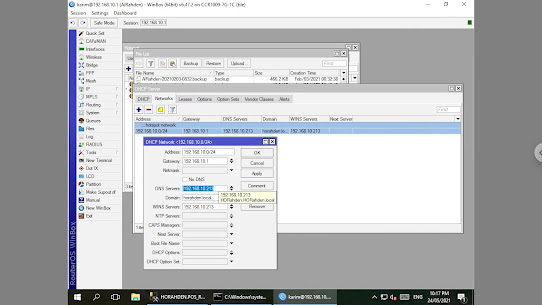
Thank you, 100% working...
ReplyDeleteThank you brother i will try on mikrotik me
ReplyDeleteIn step 7, DNS Server (Put your Mikrotik IP).
ReplyDeleteI don't really understand what is "192.168.10.213" came from.
Actually I do have only 1 IP from my RouterOS (the Session one), no other IP.